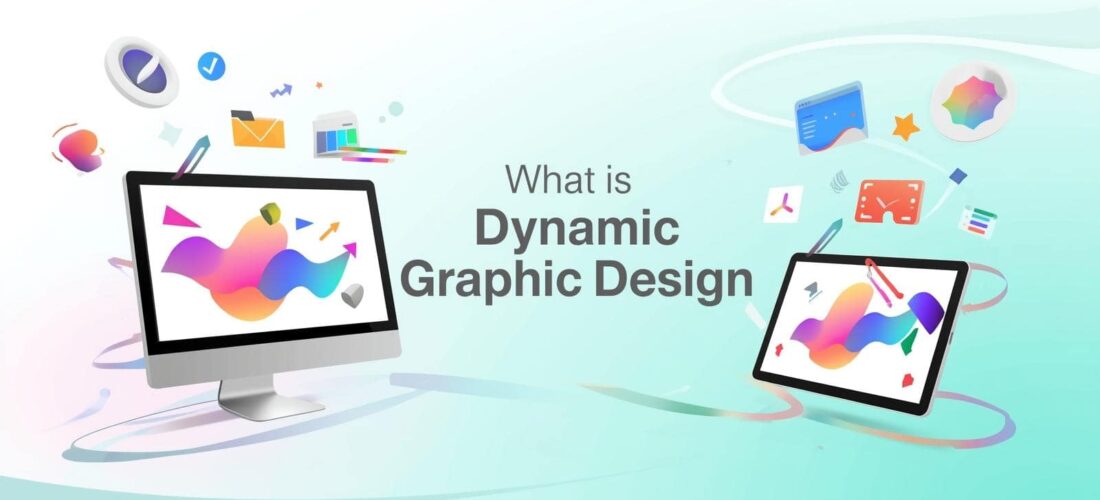Let’s talk about the kind of design that doesn’t just sit there. You know those websites where a video plays gently in the background as you scroll? Or an app that gives a satisfying little “pop” when you tap a button? That’s dynamic graphic design in action. It’s design that moves, reacts, and tells a story over time. This article will break down exactly what this means, in such a simple way that even a fifth-grader can get it. We’ll explore how it works, why it’s so powerful, and how it’s changing the way we see the world around us. Get ready to see design in a whole new, moving light.
What is Dynamic Graphic Design?
Think of a traditional poster. It’s printed. It’s static. The message is fixed. Now, imagine that poster could come to life. The text could fade in, a character could wink, or a special offer could scroll by. That’s the heart of dynamic graphic design.
In simple terms, dynamic graphic design is any visual communication that incorporates movement, change, or interaction over time. It’s not a single image but an experience. While a static design is a photograph, a dynamic design is a movie. It uses elements like animation, video, sound, and interactive code to create visuals that are fluid and responsive.
This doesn’t mean it’s only for screens. It can be a digital billboard in Times Square that changes its message every 10 seconds, or an interactive museum exhibit where the graphics respond to your touch. The key idea is change. It’s alive.
What is the Main Purpose of Graphic Design?
Before we dive deeper into the “dynamic” part, let’s nail down the core purpose of all graphic design. At its simplest, graphic design is about solving problems and communicating ideas through visual content.
It’s not just about making things look pretty (though that’s a nice bonus!). Its main jobs are to:
- Communicate a Message: Whether it’s “Buy this product,” “Join this event,” or “This way to the exit,” design makes the message clear and understandable.
- Evoke an Emotion: Colors, shapes, and fonts make us feel a certain way. A playful font for a kids’ toy, or a sleek, minimalist layout for a tech company—each choice shapes our emotional response.
- Create an Identity: A consistent design style helps a brand become recognizable and memorable. You can spot a Coca-Cola ad from a mile away because of its distinct design.
- Guide the User: In websites and apps, design acts as a silent guide, showing you where to click, what to read, and how to navigate.
Dynamic graphic design takes these purposes and supercharges them with the power of movement and time.
What Does a Graphic Designer Do?
A graphic designer is a visual storyteller and problem-solver. Their day-to-day work involves:
- Meeting with Clients to understand their goals, target audience, and message.
- Creating Visual Concepts using sketches, mood boards, and digital software.
- Selecting Colors, Fonts, Images, and layouts that best convey the intended feeling and message.
- Using Software like Adobe Photoshop (for photos), Illustrator (for logos and icons), and InDesign (for layouts like brochures).
A dynamic graphic designer does all of the above, but also needs additional skills. They are often masters of motion and interaction, using tools like:
- Adobe After Effects: The industry standard for animation and visual effects.
- Adobe Premiere Pro: For video editing.
- Cinema 4D or Blender: For 3D animation.
- Basic coding knowledge (like HTML, CSS, or JavaScript) to understand how their designs will work in an interactive space like a website.
Their job is to think about how a logo will spin when an app opens, how a menu will slide onto the screen, or how an infographic will animate to explain a complex idea step-by-step.
Types of Graphic Design
The world of design is vast. Here are some key areas, including where dynamic design fits in:
- Visual Identity Design: This is the foundation. It involves creating the core visual elements of a brand: the logo, color palette, typography, and a rulebook (style guide) on how to use them. Dynamic design extends this by creating animated logos and moving brand elements.
- Marketing & Advertising Design: This is what most people think of—designs that sell. This includes social media ads, website banners, email templates, and print brochures. Dynamic design here means creating animated ads, promotional videos, and interactive web banners that grab attention far more effectively than a static image.
- User Interface (UI) Design: This is the design of the screens and pages we interact with on apps and websites. It focuses on buttons, menus, and icons. Dynamic design is crucial here for creating micro-interactions—the small animations that happen when you click, scroll, or hover. They make the interface feel responsive and alive.
- Publication Design: The layout of traditional print media like magazines, books, and newspapers. While typically static, dynamic principles are now used in digital publications (e.g., interactive eBooks and online magazines) where images can zoom or text can appear as you scroll.
- Motion Graphics: This is a primary category of dynamic design. It involves creating animated graphic elements for titles in movies, explainer videos, commercials, and online content. It brings data and ideas to life through movement.
- Environmental Design: This connects graphics to physical spaces, like signage in an airport or wall graphics in an office. Dynamic design turns this into digital signage, screens that show changing information, wayfinding maps that update, or interactive kiosks.
Frequently Asked Questions
-
Is dynamic design only for digital platforms?
Mostly, yes, because digital screens are what allow for movement and interaction. However, the idea of change over time can be applied physically. Think of a clever billboard that uses different layers or light to change its message at different times of the day.
-
Do I need to be a coder to be a dynamic graphic designer?
Not necessarily, but it’s a huge advantage. You can create stunning motion graphics in After Effects without writing a single line of code. However, if you want to design complex website interactions, understanding the basics of how code works will make you a much more effective and valuable designer.
-
What’s the difference between motion graphics and animation?
This is a classic question! Animation is a broader term that typically involves storytelling with characters and a narrative (like a Pixar movie). Motion graphics are about giving movement to graphic design elements (like shapes, text, and logos) to communicate a message, often in a commercial or explanatory context.
-
Why is dynamic design becoming so popular?
Our world is digital. We spend our lives on screens that are built for motion. Dynamic content is simply more engaging. The human eye is naturally drawn to movement. In a world of short attention spans, a moving ad is far more likely to be noticed than a static one.
-
Can dynamic design be bad?
Absolutely. Just like any tool, it can be misused. Too much animation can be distracting and annoying (think of old, flashing websites). Good dynamic design is purposeful. The movement should have a reason—to guide the eye, to explain a function, or to create a specific mood—not just to flash for the sake of it.
Conclusion
Dynamic graphic design is the evolution of visual storytelling. It takes the core principles of communication and identity and injects them with life, using movement and interaction to connect with audiences on a deeper level. It’s no longer a niche skill but a fundamental part of our digital landscape. By making messages clearer, experiences more engaging, and brands more memorable, dynamic design proves that the most powerful communication isn’t just seen—it’s felt and experienced.