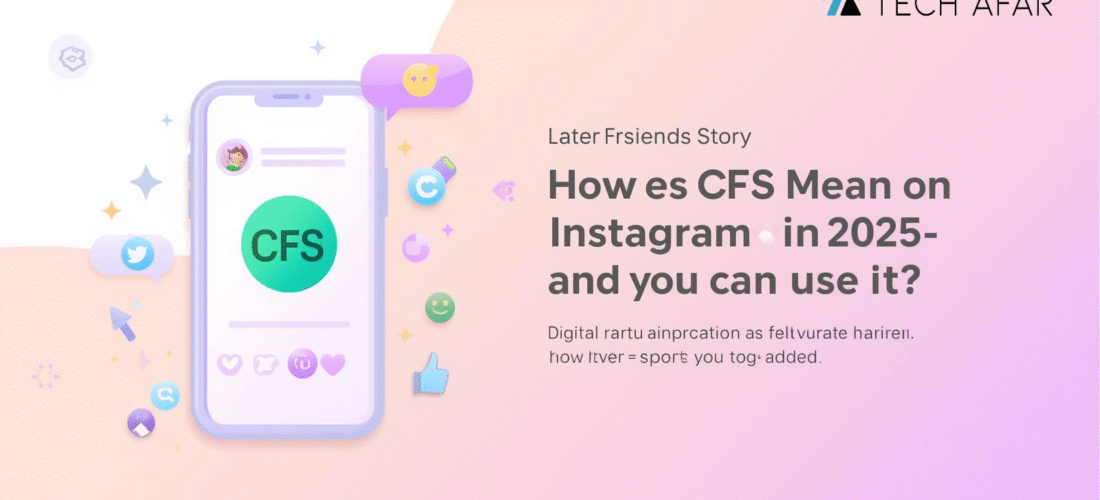You might wonder, what does cfs mean in text on Instagram? CFS stands for Close Friends Story—a special feature that lets you share stories with a handpicked group. Many users like you choose this for privacy, authenticity, and to avoid oversharing. You can feel free to post more personal moments with trusted friends.
- CFS means Close Friends Story on Instagram. It lets you share special moments with a small group of friends you trust.
- To make your Close Friends list, go to your profile. Tap ‘Close Friends.’ Add people you trust. Only you can see this list.
- Close Friends Stories help you connect better with your friends. You can share special posts and get closer to them.
What Does CFS Mean in Text?
You might see “CFS” pop up in different places online and wonder, what does cfs mean in text? The answer depends on where you see it. On Instagram, CFS stands for Close Friends Story. But in other texting or chat situations, it can mean a lot of things. Take a look at this table to see some common meanings:
| Meaning | Context |
| Close Friends Story | Social media context |
| Care For Share | Social media slang |
| Can’t Find Stuff | Informal texting |
| Cute, Funny, Smart | Compliment slang |
| Chill For Sure | Casual agreement |
| Come For Support | Community chat phrase |
| Call For Service | Semi-formal professional chats |
You can also see from this chart that people use CFS in many ways, not just on Instagram:
CFS on Instagram
On Instagram, when someone asks what does cfs mean in text, you can tell them it means Close Friends Story. Instagram launched this feature in 2018. You get to pick a private list of friends and share stories just with them. When you post to your Close Friends, your story shows up with a green circle. That green ring means your story is exclusive and only your chosen friends can see it.
Tip: If you see a green circle around someone’s story, you’re on their Close Friends list!
Close Friends Story Purpose
Why use Close Friends Stories? You might want to share something personal or funny, but not with everyone who follows you. Close Friends Stories help you create a smaller, more trusted audience. This makes your posts feel special and private. You can use stickers and polls to make your stories more fun and interactive. People often feel more comfortable engaging when they know the audience is limited. This feature helps you connect with your closest friends in a more personal way.
Using Close Friends Story
Create Your List
Setting up your Close Friends list on Instagram is simple. You control who sees your most personal stories. Here’s how you can create your list:
- Open the Instagram app and tap your profile picture in the bottom right.
- Tap the three horizontal lines at the top right to open the menu.
- Select “Close Friends.”
- Add people by tapping “Add” next to their names or use the search bar to find specific friends.
Tip: Only add people you trust. Sharing personal content with the wrong group can lead to unwanted exposure.
Many people ask, what does cfs mean in text? On Instagram, it means you’re sharing stories with a select group. This list is private, so no one else can see who you’ve added.
Add or Remove Friends
You might want to update your Close Friends list from time to time. Maybe you made a new friend, or you want to keep things more private. Here’s how you can add or remove people:
- Go to your profile by tapping your picture in the bottom right.
- Tap the three lines at the top right, then tap “Close Friends.”
- To add someone, tap the circle next to their name or use the search bar.
- To remove someone, tap the check next to their name.
- Tap “Done” to save your changes.
Instagram does not send notifications when you add or remove someone from your Close Friends list. People can only tell they’re on your list if they see a green circle around your story or a green star on your notes or reels. The list stays private, and no one can request to be added.
Note: If you post a story to Close Friends, only those on your list will see it. Others won’t know they’re missing out.
Share to Close Friends
Ready to share something special? Here’s how you post a story just for your Close Friends:
- Open Instagram and create a new story by tapping the “+” button or swiping right from your feed.
- Add your photo, video, or text.
- Before posting, tap the green “Close Friends” icon at the bottom.
- Your story will now show up only for people on your Close Friends list.
A green circle will appear around your profile picture in the story bar. This tells your friends that the story is exclusive. The green circle means you’re sharing something just for them.
Pro Tip: Use Close Friends to test out new ideas, share behind-the-scenes moments, or give sneak peeks to your most loyal followers.
Privacy and Benefits
The Close Friends feature gives you more control over your content. You can share private moments, try out new content, or connect with your top followers. Many people use Close Friends to build stronger relationships and create a sense of community.
“The Close Friends feature is designed to offer a more private and personalized sharing experience.“
Here are some benefits of using Close Friends Stories:
- Share private moments without worrying about judgment.
- Test new content ideas with a trusted group.
- Build stronger connections with your closest followers.
- Give exclusive offers, behind-the-scenes looks, or special updates.
You might wonder about privacy. Instagram keeps your Close Friends list secret. No one gets notified if you add or remove them. Only people who see your green circle know they’re on your list. Still, you should only add people you trust. Sometimes, even trusted friends might share your content with others, so always think before you post.
People often ask, what does cfs mean in text, especially when they see the green circle. It’s a sign that you’re part of someone’s inner circle. Brands and influencers use this feature to make followers feel special, share exclusive deals, or build a close-knit community.
Table: Common Questions About Close Friends Stories
| Question | Answer |
| How can you use Close Friends for exclusive content? | Share sneak peeks, private Q&As, or personal updates. |
| Can Close Friends help with business? | Yes, it can boost engagement with special offers and behind-the-scenes content. |
| Will people know if you add or remove them? | No, Instagram keeps this private. |
| What does the green circle mean? | It shows a story is just for Close Friends. |
Remember, the Close Friends feature lets you share your real self with people you trust. It helps you feel safe and supported on Instagram. Next time someone asks, what does cfs mean in text, you’ll know it’s all about sharing special moments with your chosen few.
CFS on Instagram helps you share stories with certain friends. You get more privacy and can connect better with your audience.
- Make your followers feel special
- Share content that fits each person
- Give rewards or deals to loyal fans
Here are some ideas you can try:
- Ask questions with polls to get real answers
- Share hidden deals or news only with your group
Frequently Asked Questions
Can you see who views your Close Friends Story?
No, Instagram does not show you a list of viewers for your Close Friends Story. You only see the total number of views.
Will someone know if you remove them from your Close Friends list?
Instagram keeps this private. People do not get notified if you remove them from your Close Friends list.
How do you know if you are on someone’s Close Friends list?
Look for a green circle around their story. That means you are part of their Close Friends group.